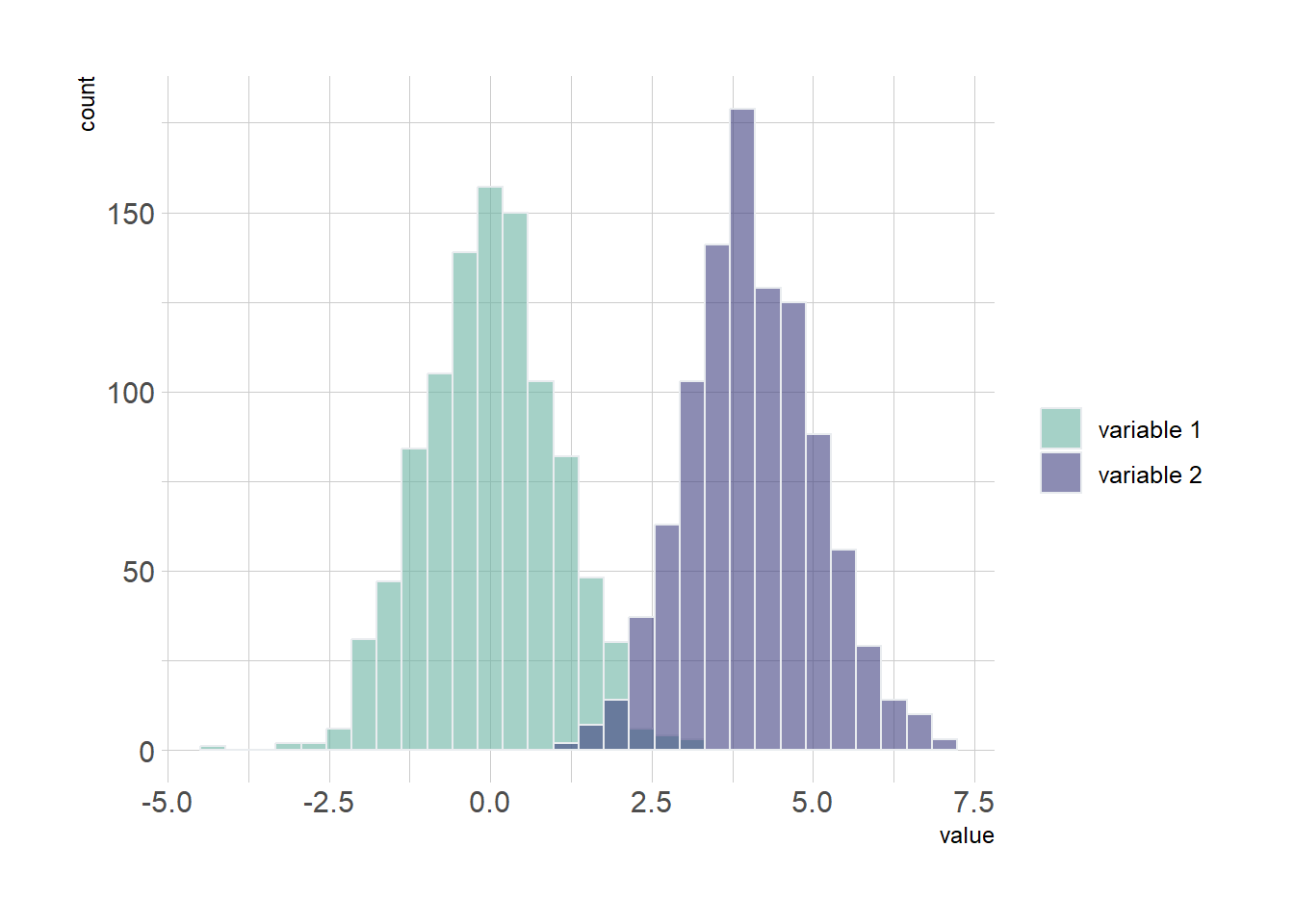Data
Firstly, we create an example data with different distributions.
Several histograms on the same axis
If the number of group or variable you have is relatively low, you can display all of them on the same axis, using a bit of transparency to make sure you do not hide any data.
library(ggplot2)
library(dplyr)
library(hrbrthemes) # library for themes
#multi histogram
multi <- data %>%
ggplot( aes(x=value, fill=type)) +
geom_histogram( color="#e9ecef", alpha=0.6, position = 'identity') +
scale_fill_manual(values=c("#69b3a2", "#404080")) +
theme_ipsum() +
labs(fill="")
multi