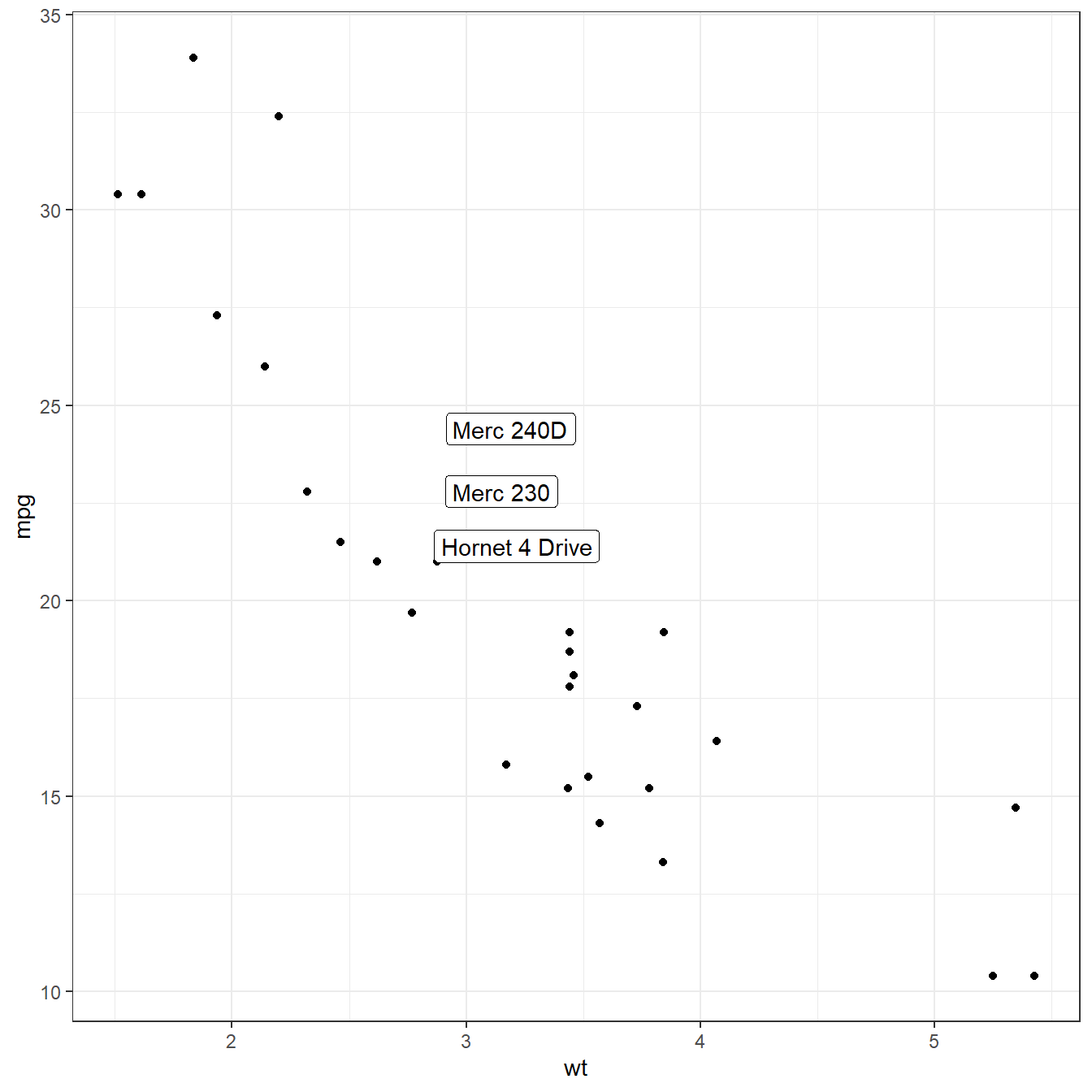Adding text with geom_text()
This example demonstrates how to use geom_text() to add
text as markers. It works pretty much the same as
geom_point(), but add text instead of circles. A few
arguments must be provided:
label: what text you want to displaynudge_xandnudge_y: shifts the text along X and Y axischeck_overlaptries to avoid text overlap. Note that a package calledggrepelextends this concept further
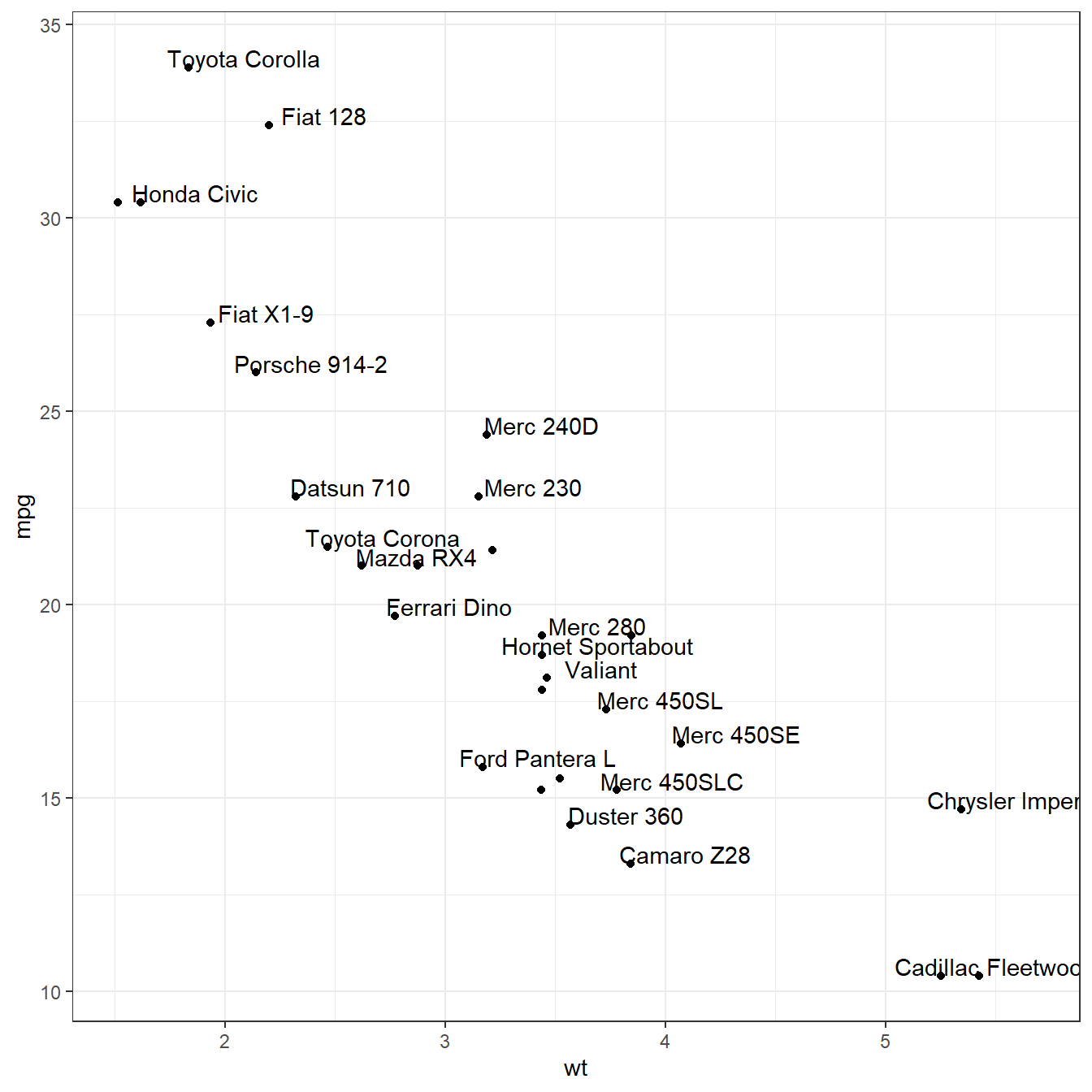
Add labels with geom_label()
geom_label() works pretty much the same way as
geom_text(). However, text is wrapped in a rectangle that
you can customize (see next example).
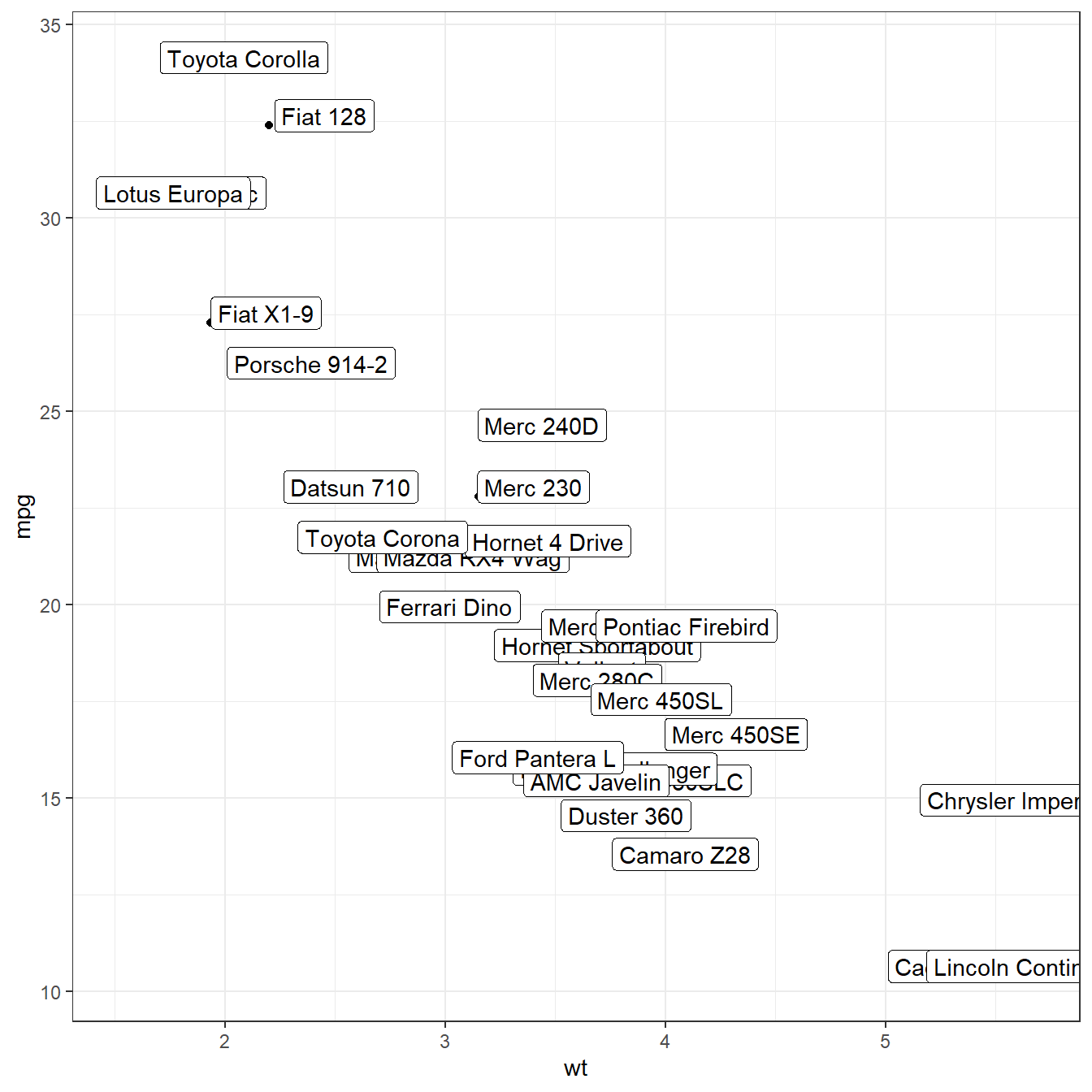
Add one text label only
Of course, you don’t have to label all dots on the chart. You can
also add a piece of text on a specific position. Since we’re here, note
that you can custom the annotation of geom_label with
label.padding, label.size, color
and fill as described below:
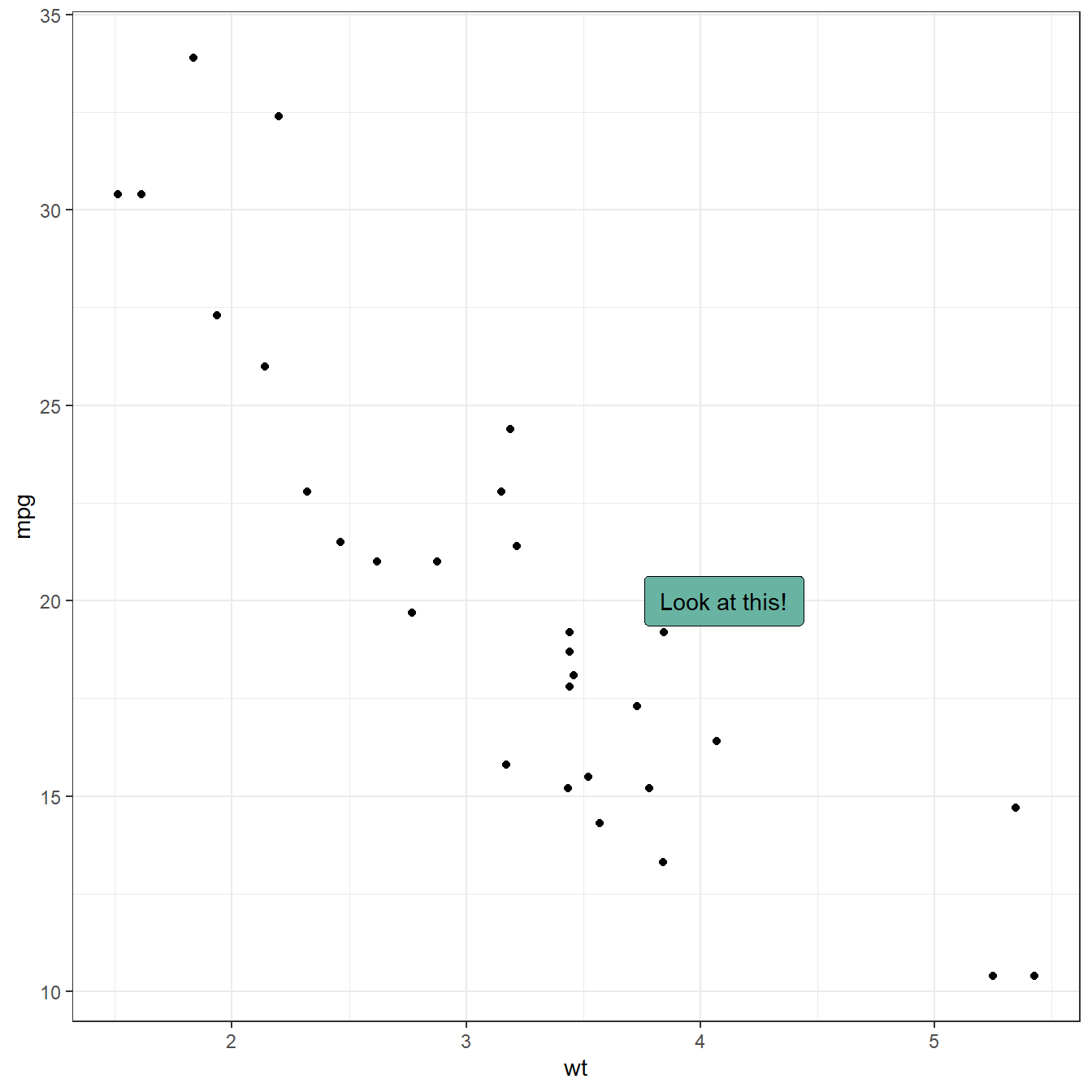
Add labels for a selection of marker
Last but not least, you can also select a group of marker and
annotate them only. Here, only car with mpg > 20 and
wt > 3 are annotated thanks to a data filtering in the
geom_label() call.